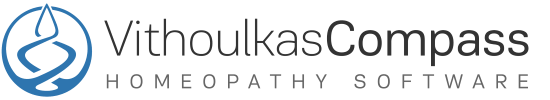Your browser doesn't have JavaScript enabled.
You have been re-directed here because your Web browser doesn't have JavaScript enabled.
JavaScript must be enabled in order to browse this website.
Please select your browser from the above list and follow the steps to enable JavaScript.
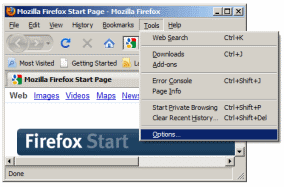
Show Options menu in Firefox
- Locate the top menu bar.
- Click Tools (for Windows) or Firefox (for a MacOSX).
- Select Options (for Windows) or Preferences (for MacOSX).
- Click the Content icon on the dialog opened.
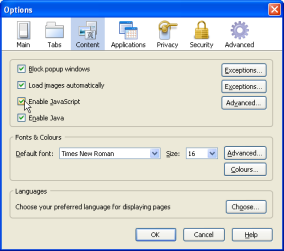
Enable JavaScript in Firefox
- Locate the 'Enable JavaScript' box and make sure that is checked.
- Click OK and point your Web browser to VithoulkasCompass.com.
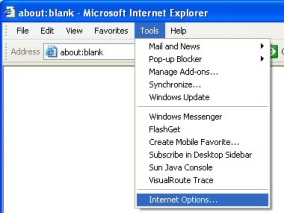
Show Options menu in Internet Explorer
- Select Tools from the top menu or click on the gear icon
at the top right position of your browser's window. - Choose Internet Options.
- Click on the Security tab.
- Click on Custom Level button.
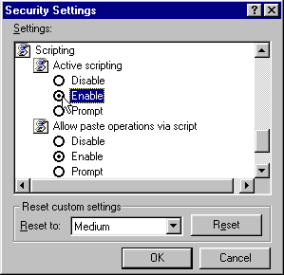
Enable JavaScript in Internet Explorer
- Scroll down until you see the section labeled 'Scripting.'
- Under 'Active Scripting,' select Enable and click OK.
- Close any opened window by clicking OK and point
your Web browser to VithoulkasCompass.com.
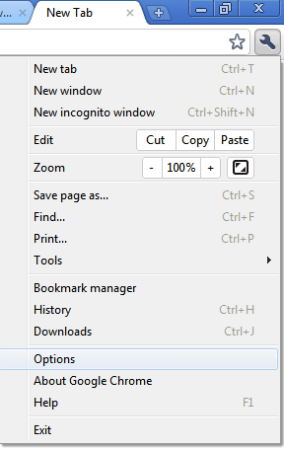
Show Options menu in Google Chrome
- Click the spanner icon on the browser toolbar.
- Select Options.
- Click the Under the Hood
- Click on Custom Level
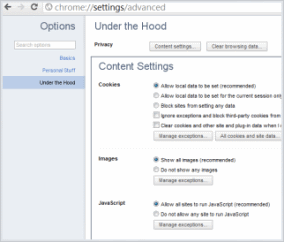
Enable JavaScript in Google Chrome
- Click Content Settings in the 'Privacy section.'
- Select Allow all sites to run JavaScript in the 'JavaScript' section.
- Close the active Options tab and point your Web browser
to VithoulkasCompass.com.
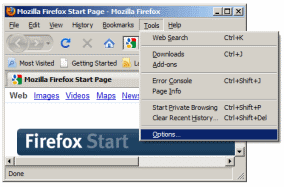
Show Options menu in Apple Safari
- Select Edit from the top menu (for Windows) or Safari (for MacOSX)
- Choose Preferences.
- Click the Under the Hood
- Click on Custom Level
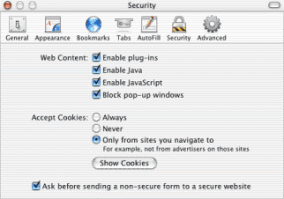
Enable JavaScript in Apple Safari
- Choose Security.
- Select the checkbox next to Enable JavaScript.
- Close the active Options tab and point your Web browser
to VithoulkasCompass.com.
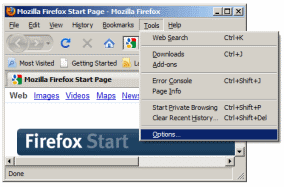
Show Options menu in Opera
- Select Tools from the top menu.
- Choose Preferences.
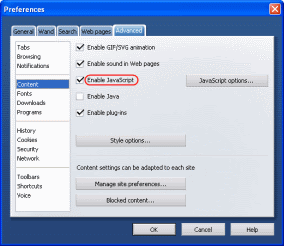
Enable JavaScript in Opera
- Choose the Advanced tab.
- Click on Content from the list on the left.
- Select the checkbox next to Enable JavaScript.
- Click OK and point your Web browser to VithoulkasCompass.com.
For further assistance please visit your Web browser's manual or contact VithoulkasCompass support.